Trial #3: KeyShot
Problem:
KeyShot is installed as part of ArtCam 2015 R2 at our school. I found that users were being prompted for a license/product activation even though the product should be automatically licensed in the ArtCam Installation.

Solution:
Point KeyShot at the .lic file at using Group Policy
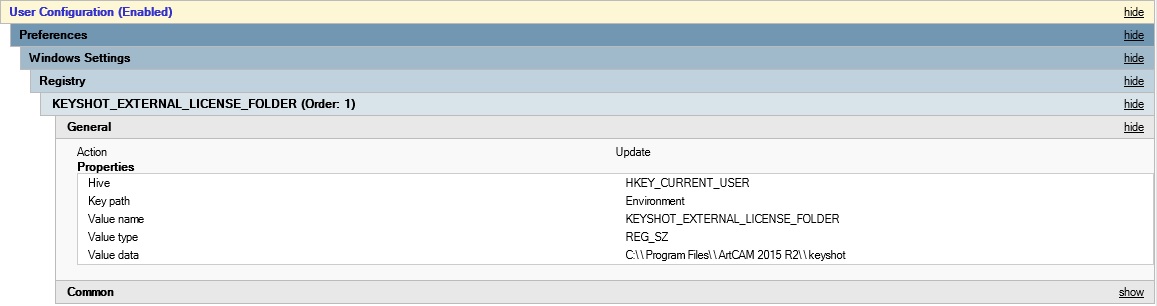
ArtCam 2015 R2 stores a licence file at the following location:
C:\Program Files\ArtCAM 2015 R2\Keyshot\keyshot4.lic
KeyShot will look here and not prompt user for input if a registry key points to the containing directory
C:\Program Files\ArtCAM 2015 R2\Keyshot\
Other Pitfalls:
- KeyShot needs to be installed for “all users”. Otherwise it will try to read/write files to the installing users home directory, e.g. “C:\Users\Administrator\Documents\Keyshot 5” :(
- I originally thought this error was caused by the Deployment method - via MDT Reference Machine Capture - this assumption proved to be wrong.

Leave a comment