Trial #31: Transform Active Directory User CN to OU in PowerBI Model
Problem:
One of the columns present in the Users table is distinguishedName. The OU of the user is not obviously available in the table or inside any of its records.
Solution:
One simple solution, using the menus takes just three steps and covers over 99% of accounts in my domain and all of the accounts I am interested in.
If you want to retain the column distinguishedName, for example to act as a primary key, begin the process by creating a new Custom Column
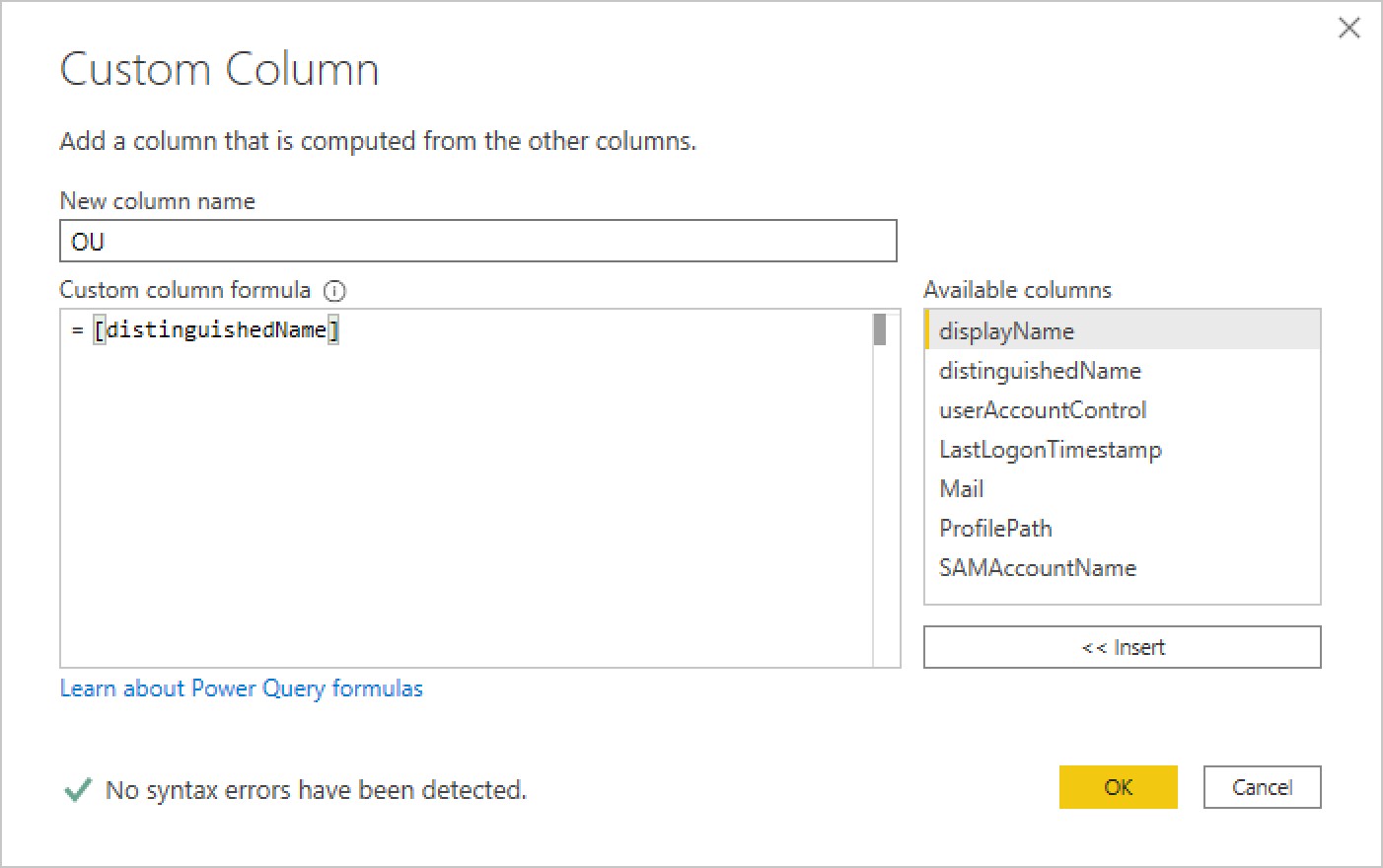
Or else rename the existing column to OU
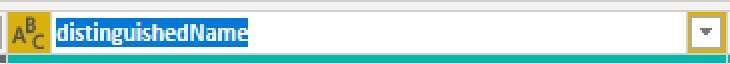


This produces the following PowerQuery expression
#"Table1" = Table.AddColumn(#"Table0", "OU", each [distinguishedName])
#"Table2" = Table.TransformColumns(#"Table1", {{"OU", each Text.AfterDelimiter(_, ",OU="), type text}}),
#"Table3" = Table.TransformColumns(#"Table2", {{"OU", each "OU=" & _, type text}})Pitfalls:
Depending on your OU structure, some users may not be in an OU and their OU column will read OU=.
The simplest solution is just to add a filter to remove the malformed records.

#"Table4" = Table.SelectRows(#"Table3", each ([OU] <> "OU="))However, you could also write a more complex transform with branching logic to remove a single CN in the case that there are no OUs but I did not need to report on these accounts anyway.
Unfortunately, I could not simply use the comma delimited structure of the distingushedName to remove the first element as commas are permitted in an OU string and may be very common and may indeed if you name Jane Blogs Blogs, Jane.
These extra commas are escaped with a forward slash CN=Blogs/, Jane,OU=... therefore a slightly more complete solution is as follows, PowerQuery only I am afraid.
#"Table2" = Table.TransformColumns(#"Table1 ,
{{
"OU",
each if Text.Contains(_,"\,")
then "OU=" & Text.AfterDelimiter(_, ",OU=")
else Text.AfterDelimiter(_, ","),
type text
}}
)This does not cover the edge case that the user is not in an OU but inside a CN that does have a comma. However, these accounts seem to be limited to those in built in containers such as CN=Users,DC=domain,DC=local or other Microsoft/AD structures so commas in these are unlikely.
With Regular Expressions you could do a reverse lookup to check the condition of the previous char but I haven’t seen this option in PowerQuery. Comment below if you know better.
Other Posts in the PowerBI-AD Series:
- Trial #34: AD User Account Status in PowerBI Model
- Trial #33: Querying AD Users Group Membership with PowerBI
- Trial #32: Making OUs More Readable with a Related Table in PowerBI Model
- Trial #31: Transform Active Directory User CN to OU in PowerBI Model
- Trial #30: Accessing Active Directory Users in PowerBI Model

Leave a comment